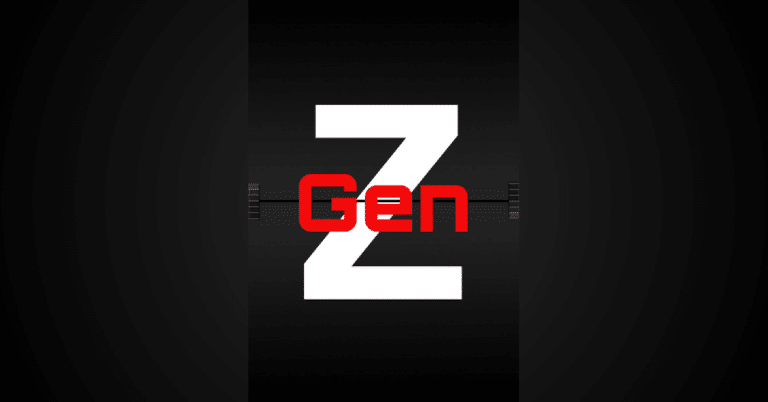Conferences and networking events are great opportunities to further your career. They allow you to keep up to date on the latest industry news and trends, pick up new skills, and network with industry leaders and others in your space. Due to the current global pandemic (COVID-19), though, in-person conferences have temporarily been shelved. The demand for them, however, remains.
So, just as business life has gone remote, so have conferences – and it’s not all bad. For one, virtual conferences take place online and are available to anyone with an internet connection (they can even be viewed on your phone, though this is not advised). Having them be online also means less expenses (admission prices are reduced, no travel expenditures, etc.) and less of a time commitment for attendees. In addition, with most sessions (in many cases all) being recorded, attendees also don’t have to choose between two or more concurrent sessions. They can consume the entirety of the conference’s content and catch up on what they missed at their leisure.
With that said, however, it’s still important that conference attendees prepare ahead of time in order to get the most out of the conference. In this blog post, we review the best practices for attending a virtual conference.
Virtual Conference Best Practices
Familiarize Yourself with the Tech Being Used
Here’s the first big difference between virtual conferences and those held in-person. With in-person conferences, all the attendee needs to do is show up. For virtual conferences, it’s a different story. Whether it be on Webex, Zoom or some other video conferencing software (of which there are many), attendees will need to familiarize themselves with the tech being used for the conference beforehand. The more familiar you can be with the tech and tools available, the more you’ll be able to pay attention and engage with the content. If you don’t, you may run the risk of missing part, or all, of the conference.
Limit Distractions
If you’ve ever partaken in a phone or video interview, you know how important it is to limit outside distractions. When it comes to virtual conferences, the same rules apply. In order to properly limit distractions, and maintain your focus, you’ll want to:
- Find a quiet, comfortable place
- Silence your phone, turn off your TV, and keep from browsing the internet
- Block off time on your calendar to keep from being interrupted
- Keep water, coffee, and a snack on hand
- Come prepared with a charger (phone and laptop), notebook, pen, and earbuds (to really limit outside noise)
- Take advantage of scheduled breaks to use the bathroom and eat lunch
Attend with Others
Often times, conferences are better when you can attend them with friends or work colleagues. Doing so can help you settle into the conference faster, receive warm introductions to people you may not know, pick up on things you may have missed, and simply provide you with some extra company. Just because a conference is taking place online, however, doesn’t mean you need to attend alone. Instead, invite others to join. Then, you can make plans to catch up and discuss the sessions (especially if you attended different ones) during break times or once the conference concludes. This simple interaction can help you better keep engaged with the content being presented.
Network
As with any conference, they’re not just for learning – they’re for connecting! While it’s not as easy a task when done from a distance, most virtual conferences will allow for attendees to set up 1:1 appointments with vendors, speakers, and other conference attendees. Some virtual conferences may even host a virtual happy hour!
Follow these tips and you can be certain you’ll be getting the most out of your next virtual conference.
Photo attribution goes to Chris Montgomery on Unsplash