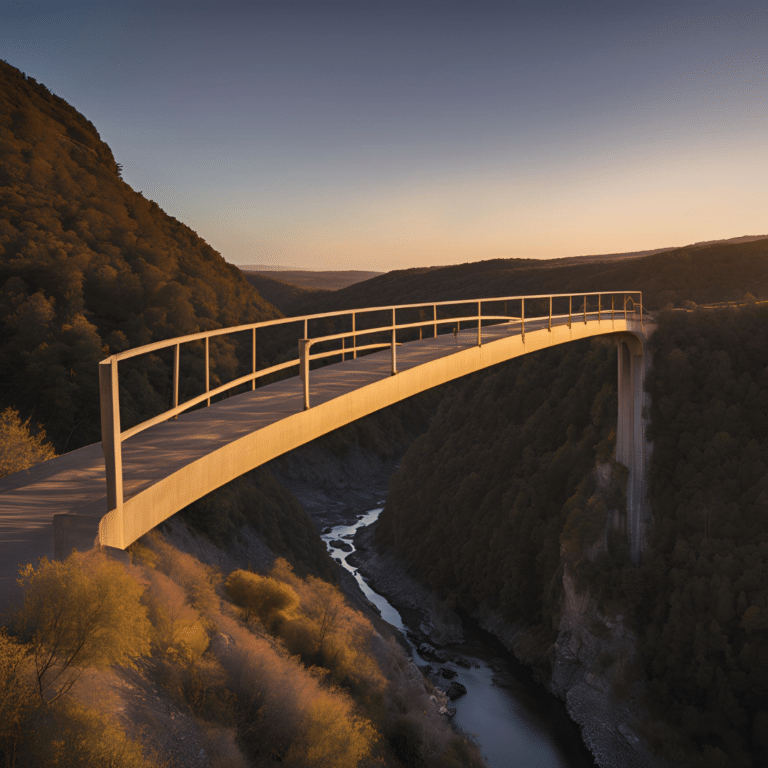By now, most organizations have formulated their return-to-work plans.
And for most offices, hybrid work is the future.
As we’ve detailed in the past, there are many benefits to the hybrid work model. It can increase productivity and employee satisfaction, improve an employee’s mental health, and offer cost savings to employers.
It’s also a chief demand among workers.
According to a Gallup study, the majority of workers would look for a new job if their employer stopped offering remote work options moving forward.
Furthermore, failing to offer flexible work arrangements would be a significant risk to an organization’s hiring efforts, employee engagement, performance, well-being, and retention strategies.
So, with that being the case, we’ve outlined different hybrid work tools that can help organizations embrace and manage different aspects of hybrid work.
Hybrid Work Management Tools
Office Capacity Management Tools
When all employees worked onsite, they’d each need their own separate office or workstation. In a hybrid work arrangement, however, desks or offices don’t need to be assigned to people permanently.
Instead, companies can allow their employees to work at any free desk when they arrive (a process known as hot desking) or reserve one beforehand (aka hoteling).
Tools, such as OfficeRnD Hybrid, can be used to assist in this process.
For employees, it allows them to see who else will be in the office that day and reserve an office/workstation near those with whom they collaborate.
For employers, it can help to monitor, analyze, and optimize space utilization as well as enforce social distancing and capacity regulations.
Communication Tools
Effective communication is always a top priority and concern for any business.
Since hybrid work could detract from communications efforts, there are tools that have been designed to help limit the disruption of, and even improve upon, them.
They include, but are not limited to:
- Microsoft Teams – A communication platform that offers workspace chat and videoconferencing, file storage, and application integration.
- Asana – A project management tool that helps teams keep tract of project details, communication, and progress.
- Zoom Rooms – A version of Zoom specifically designed for hybrid teams. It’s a software-based room system that provides an integrated experience for audio conferencing, wireless screen sharing, and video conferencing.
Document Management Tools
In a hybrid working environment, it’s essential that hybrid workers are able to access and share their files from anywhere.
For that, filing sharing tools can be used to store and transfer files in bulk.
Examples include:
- Google Drive – A free cloud-based storage service that enables users to store and access files online.
- Box – A cloud-based file storage and file sharing service that places a focus on security, collaboration, teamwork, and workflows.
- ShareFile – A Citrix product that offers secure content collaboration and file sharing of any size.
Employee Training Tools
Providing training and development to employees helps an organization equip their workforce with the skills they need to do their jobs effectively.
It’s an essential part of any effective onboarding process and a practice that should be periodically repeated throughout an employee’s tenure – to both strengthen their existing skills and teach them new ones.
In a hybrid environment, there are learning management systems and learning experience platforms – such as TalentLMS and Adobe Captive Prime – that can help organizations facilitate trainings anytime, anywhere, and on any device.
If tools such as these are utilized properly, hybrid teams will be placed in the best possible position to succeed.