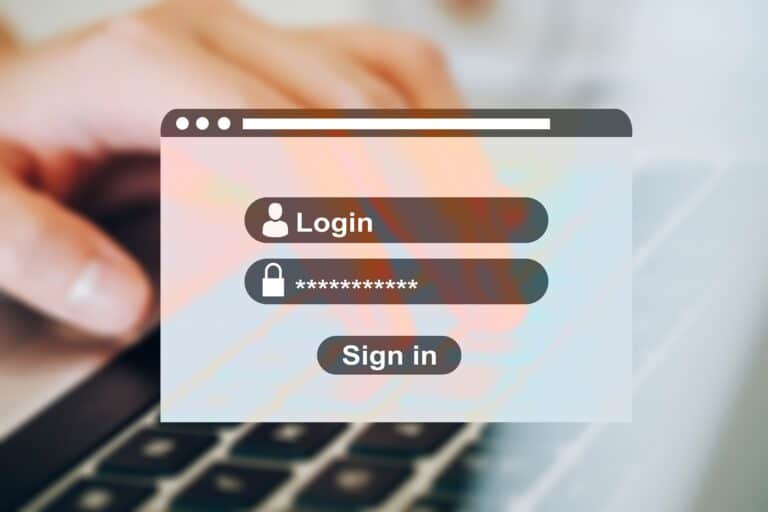Years ago, the concept of working from home was only feasible for a select few. Today, however, the idea of working from home is almost commonplace. The ability to work from home, or work remotely, is also a benefit many job seekers desire. According to an online poll of more than 1,500 working adults conducted by Unum, an employee benefits provider, flexible/remote working options were listed among the top two non-insurance benefits being sought by job seekers (a generous paid time off policy was number one). This is because today’s workforce places a premium on a healthy work/life balance – a fact today that we should all be celebrating.
Due to the presence of the novel coronavirus (COVID-19), stay at home directives are being enforced around the country – and world. This means schools are closed, restaurants can only offer take-out or delivery options, and all businesses considered non-essential must close their doors. Twenty years ago, this would have meant the majority of workers would have been out of a job. Today, though, tools and policies exist that allow workers to work remotely – and businesses to stay open!
In this blog post, we provide a breakdown of a variety of tools that’ll help you in your efforts to manage your remote workforce.
Video Calls and Screen Sharing Tools
Missing that face-to-face interaction with your teams and direct reports? These video call and screen sharing tools will allow you to get that face-to-face interaction while managing remotely.
Zoom – A favorite among schools for the ease in setting up virtual classrooms, Zoom is the leader in modern enterprise video communications, with an easy, reliable cloud platform for video and audio conferencing, chat, and webinars. During this crisis, and while our own team works remotely, PSCI holds our daily touch base meeting using this tool.
UberConference – This is another PSCI favorite and it’s a tool we use daily even when not working from home. UberConference provides both audio (how we use it) and visual conferences. The free version of this tool is ideal for smaller teams (10 or less). While the free version does limit your call duration to 45 minutes, it also allows for unlimited video conferences. Meaning you can use this tool to schedule recurring meetings.
Team Collaboration Tools
Team collaboration tools, or online collaboration tools, are defined as web-based applications that offer basic services such as instant messaging for groups, mechanisms for file sharing and collaborative search engines to find information distributed within the system of the organization, community or team.
Slack – Slack seems to be the most popular team collaboration tool on the market. It’s essentially a chat room for your whole company, designed to replace email as your primary method of communication and sharing. Its workspaces allow you to organize communications by channels for group discussions and allows for private messages to share information, files, and more all in one place.
Time Management Tools
The number one concern of employers and managers who manage remote teams, is how employees are spending their time. They ponder, “are they actually working?” These tools were designed to help alleviate some of that concern.
Hubstaff – Hubstaff is a company that provides staff monitoring through time tracking software. Managers can utilize this tool to keep track of where employees are spending their time and what tasks they are working on at a given time. Its features include online timesheets, employee scheduling, screen recording, employee monitoring, payroll software, GPS tracking, online invoicing, project budgeting, and many more.
Time Doctor – Time Doctor is a SaaS (Software as a Service) time tracking and productivity tool. It helps to keep track of how each individual person is keeping track of their time, making them accountable for their working hours.
Cloud Storage Services
When working in an office, it’s easy to share files. When working remotely, that once simple task of printing a document and walking it into your coworker’s office, especially if the file is too large to share via email, becomes more challenging. Thankfully, however, cloud storage services exist. Defined, cloud storage is a cloud computing model that stores data on the Internet through a cloud computing provider (Microsoft Azure, Amazon Web Services, Google Cloud, etc.) who manages and operates data storage as a service. These are two of the more popular:
Google Drive – Google Drive allows you to keep all your files in one secure and centralized location. Remote workers can store and share documents, spreadsheets, and PowerPoint presentations. Perhaps its most convenient feature, it can be synced across devices. This results in team members being able to view and update files from anywhere.
Dropbox – As previously alluded to, sharing large files via email is near impossible. With Dropbox, however, remote workers can easily sync, share, and collaborate on large documents, such as PowerPoint or even Photoshop. Users can save files to the folder, add new folders, and drag and drop files among folders just as if they were all local.
In conclusion, thanks in part to that push for more flexible working hours and policies, a multitude of services now exist that make remote work possible. So, as we all work (remotely) to get through this pandemic together, hopefully these tools can be used to help you manage your teams and keep your business functioning as normally as possible. Now, the only other thing to figure out is how to get work done in a house full of noisy kids!