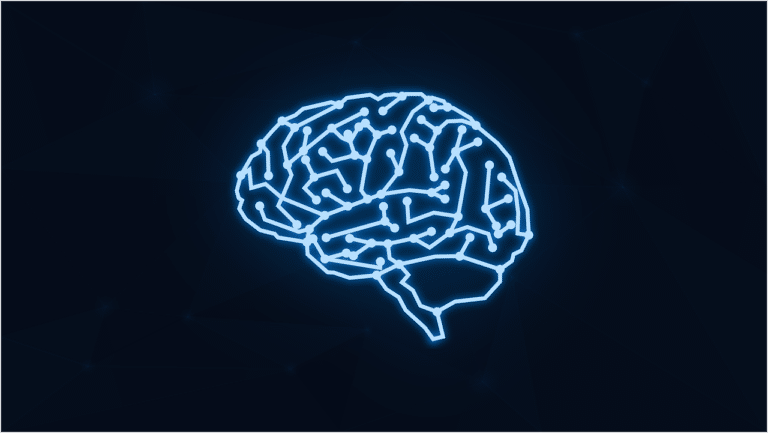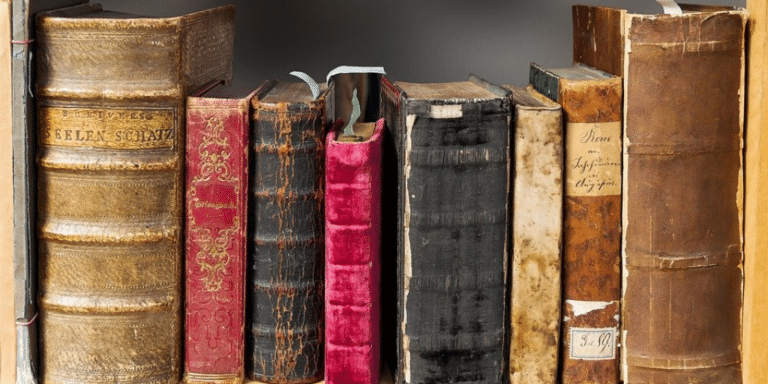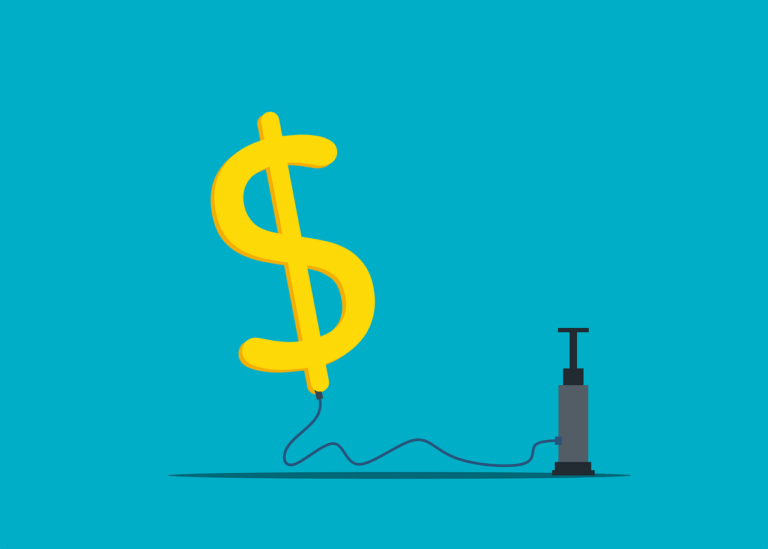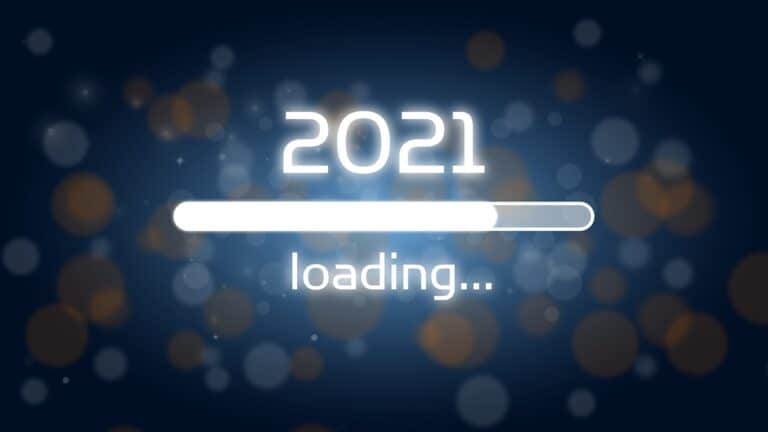As a recruiter, I see hundreds of resumes per week. I see some that I love and some that, well, I don’t. Resumes are your ticket to a new job, a better job, a better life. Own your resume, make it represent you, but do so professionally. The following advice isn’t all new, but centralized. The same advice counts if you’re just starting out, if you’re looking for a mid-career move, or if you’re a senior executive. Let’s delve in a bit deeper…
I speak for every single recruiter out there when I say, please, NEVER, EVER use Comic Sans (sorry Vincent Connare*). As Wikipedia mentions, it is classified as a casual, non-connecting script for use in informal documents inspired by comic book lettering.” That means it’s not appropriate for a resume.
Also, when it comes to font, and style, keep it consistent. It’s easy to add thing into a resume – and delete them as well – but ensure you use the same font, spacing, type of bullets, margins, etc. to give your resume a uniform look. If you’re not sure you got it all, there’s an easy trick… highlight all of the text in your resume (or click CTRL+A) and look up at the font name and size in your toolbar, are the boxes blank? Then you’ve got more than one font. Select one from the drop down list (as long as it isn’t Comic Sans…) and there you go!
This one might come across as a “duh, Jennifer, we all know this…” but it’s actually not. Please spell check your resume. I know not all words spell check, but seriously, please spell things correctly. There is nothing more painful than having to spell check a candidate’s resume before sending it along to a client. And on the off chance I miss something? It’s a real turn off for employers. You could be the best qualified candidate for a role, but if the manager is a stickler for details (which many are) and there are red squiggles under words in your resume… it doesn’t bode well for you.
When it comes to sizing, try and keep your resume between 10 and 12 point font. The standard (default) in MS Word is Calibri 11, which is a great size and font. You want to ensure that most everyone can read your resume without needing assistance. If your font is too big, it might look like you are trying to hide the fact that you don’t have a lot of content. If your font is too small, we’ll have to enlarge it to read, thus nullifying your point of keeping the length short (more about that below).
Also, try and keep the tables, pictures, shapes, and charts to a minimum. You can get the same desired effect as a table by using columns and bullets. It’s also much neater and less time consuming!
Finally, if you feel that sending your resume to a recruiter in PDF format is the way to go, it isn’t. 99% of the time they’ll have to reformat your resume anyway, and it’s so much easier to do so from a Word Document. If you must have a PDF, offer an option only on jobs you’re serious about – but don’t be surprised when we ask!
* Vincent Connare is an American font designer and former Microsoft employee who developed and released Comic Sans in 1994.
Length
Don’t be fooled by the “your resume needs to be no longer than two pages” rule. That’s antiquated. If your resume leaves more questions than it answers, it’s too short. For someone just starting out, one page is fine – especially if your work history isn’t relevant to the job you are seeking. But as I mentioned before, formatting your resume into 8 point font to fit it on two pages just means I either need a magnifying glass to read it, or I’ll reprint it in bigger font, defeating the purpose. Don’t assume we all have eagle eyes, and help out your interviewer! Right now it’s an employer’s market – you’ve got competition for every job! They don’t want a novella, but they do want to know what you’ve done, and why you are the best candidate for their opening. If a recruiter offers suggestions, we’re not putting you down, we really want you to get the job and we are just giving you the tools we think will get you there!
Content
Look up in the right hand corner of your word processing screen (if you’re using Word, it’s different with Pages), do you see that little binocular icon? That’s the “magic” keyword finder that recruiters – and hiring managers – use to make sure you’ve got certain things in your resume. If you see a word in a job description (a technology, a protocol, a skill, etc.) and it’s not in your resume, put it there. I typically like to see resumes with a skills section. That way I can look through that and ensure you’ve got the skill set my client is looking for. And mention them in the bullets for the position in which you used them as well. If I see “XML” in your skills section, for example, but don’t see it anywhere else in your resume, I’ll be concerned… don’t just put what you think employers want to see, use these sections to list out what you can do.
Dates of Employment
Another “hot topic”, so to speak, is how to list your dates of employment on a resume. Is there a difference between 2012 – 2014 and December 2012 – January 2014? Absolutely! By just listing the years, it looks like you could have been there for 24 months, or 13… that’s a big deal and can be used to cover up employment gaps. By listing the months (not necessarily the days) it shows honesty and transparency. Also, if you can’t remember the months – do your homework. Check your tax refunds, your paystubs, your email correspondence – it’s there somewhere. When you can’t remember the months it’s sometimes a red flag – especially if it’s a recent position. With the increasing popularity of contracting assignments, it’s not uncommon to see employment gaps here and there. Just be prepared to explain why you left each job. Typically the recruiters/hiring mangers just want to have answers prepared for all of the potential questions from managers, but it also shows transparency.
Education
Only list your “relevant courses” when you’re a recent graduate. Also, make sure you differentiate between having attended college and having graduated. Some positions don’t require degrees, but for the ones that do, clarify. This can mean the difference between getting a job and not. Also, it’s not necessary to put all of your extra-curricular activities (unless they are really relevant for the position to which you are applying).
Certifications
There is a lot of debate on the importance of certifications. Some aren’t really benchmarks – while others are. However, if you have certifications, list them. If you’ve just taken the courses towards the certifications, put those in a separate section (you don’t need to list them if you have actually been certified). Furthermore, if your certifications are expired – some do, some don’t – list them separately as well, or just specify expired. This way employers can see how much “extra” value you put into your career.
In summary, a good resume is a ticket to an interview, while a bad resume is a direct pass to the circular file. Take any criticism to heart, and make some potential changes. All recruiters have their own style, but in general, we all look for the same thing. As mentioned previously, recruiters (generally) mean well when they comment on your resume. If I see a spelling error, or incorrect dates, I’ll let you know, and I do it out of professional courtesy. We all make misteaks (see what I did there?) and can overlook things. I’m just helping you!
Image courtesy of stockimages at FreeDigitalPhotos.net