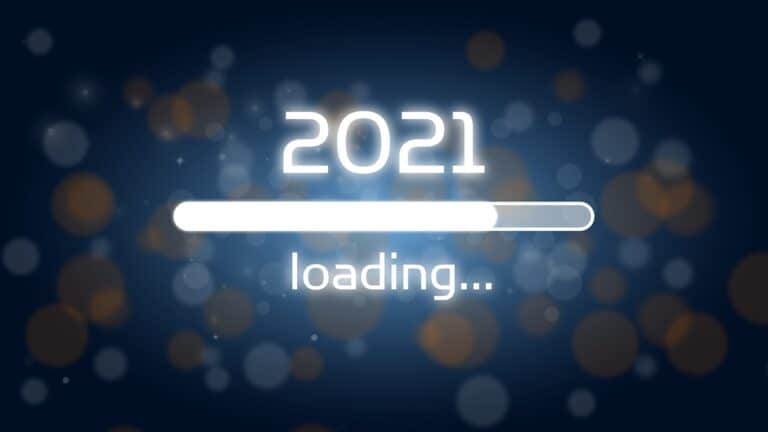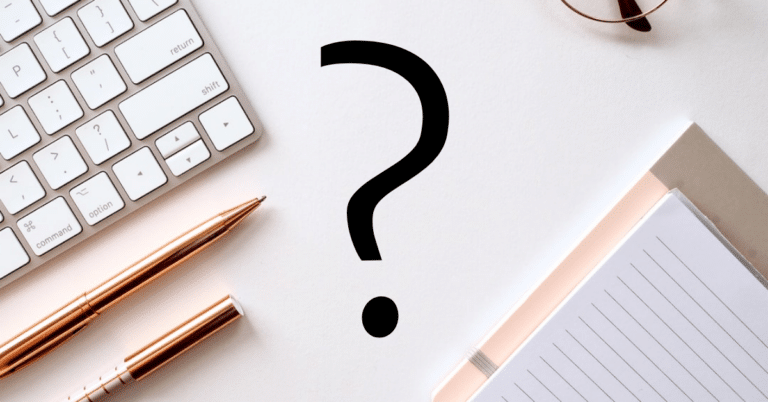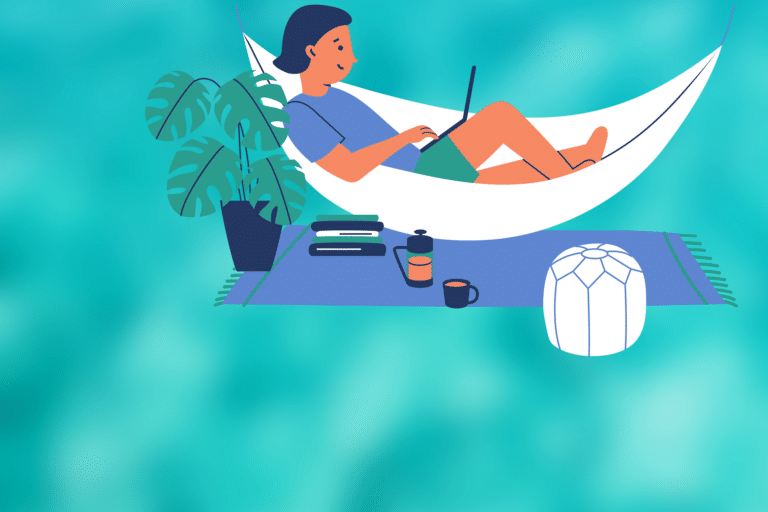In today’s fast-paced digital age, effective team collaboration is the key to success for any organization.
And while in-person work is the most conducive to team collaboration, many companies are opting for the hybrid work model or to remain fully remote.
That doesn’t mean, however, that effective team collaboration cannot take place.
With the right tools at your disposal, you can streamline communication, enhance project management, and boost overall productivity.
In this post, we highlight various tech tools that promote team collaboration and productivity.
The Best Tools for Remote Collaboration
Google Workspace – An All-In-One Collaboration Tool
Google Workspace is a suite of cloud computing, productivity and collaboration tools, software, and products developed and marketed by Google.
It includes Gmail, Calendar, Meet, Chat, Drive, Docs, Sheets, Slides, Forms, Sites, and more.
With its user-friendly interface and accessibility across devices, Google Workspace lets teams share ideas instantly, edit documents simultaneously, join meetings remotely, and collaborate in real-time.
Slack – For Effortless Communication
Slack is a cloud-based messaging app that allows teams to communicate and collaborate in real-time.
Used by businesses of all sizes, its channels can organize conversations by topic, department, or project, which helps to reduce clutter and improve productivity.
Other features include direct messaging, file sharing, and automation bots.
Trello – Visual Project Management
Trello is a web-based, list-making application that helps teams to organize and track their work.
This tool lets teams visually map out projects and track tasks from start to finish. Its drag-and-drop interface makes assigning tasks and setting deadlines a must-have for project managers.
If you are looking for a cloud-based project management tool that is secure, reliable, and easy to use, then Trello is a great option.
Microsoft Teams – Collaboration Integrator
Much like Google Workspace, Microsoft Teams is a productivity suite that offers a variety of tools for communication and collaboration.
It differs from Google Workspace, though, by focusing more on real-time collaboration with features like live chat, video conferencing, and screen sharing. It also integrates well with other Microsoft products, such as Office 365 and Dynamics 365.
Zoom – The Place for Virtual Meetings
Zoom, the cloud-based video conferencing platform, has become so popular that the word “zoom” itself is used to refer to any video conference, regardless of the software that is being used.
With its variety of features (e.g., screen sharing, chat, recording, app integration), ease of use, and reliability, it’s become a popular choice for businesses, schools, and organizations of all sizes.
It is also a popular tool for personal use, such as connecting with friends and family.
Collaboration technology is essential for teams to excel. Whether you’re managing projects, holding meetings, or communicating with team members, the right tools can help your team collaborate more efficiently and effectively.